User Groups are containers of users, that give you more control over which segments of users can view certain parts of the content. They work by selecting a combination of rules to filter parents, staff and students, who can then be added to a group of your choice.
To create a user group, venture to the "User Group" tab in the side nav bar and click "Create User Group".
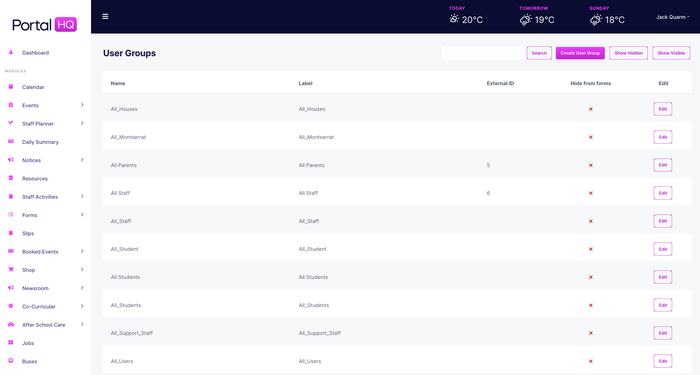
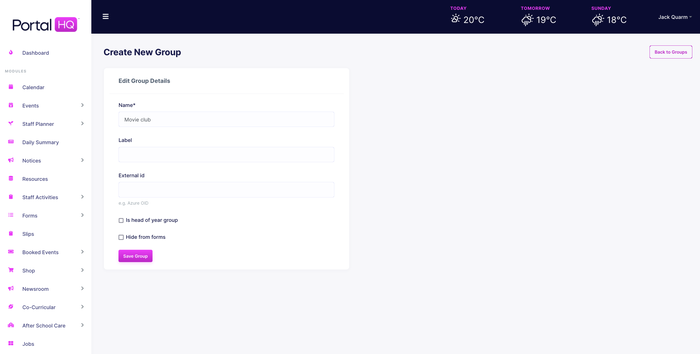
Once you've created your group, you can then use the filters on the right, to select which users you want to add to your group.
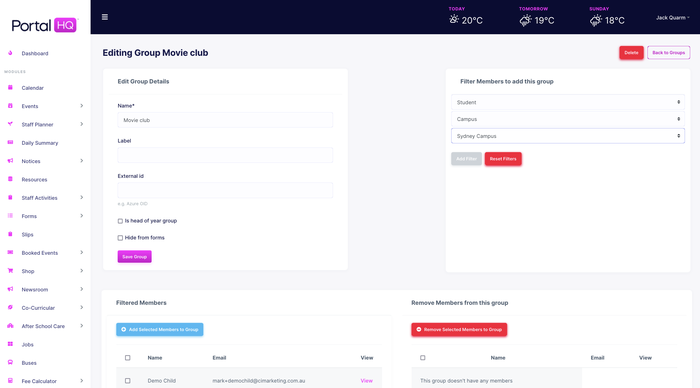
From this filtered set of users, you can then select who joins your exclusive new group.
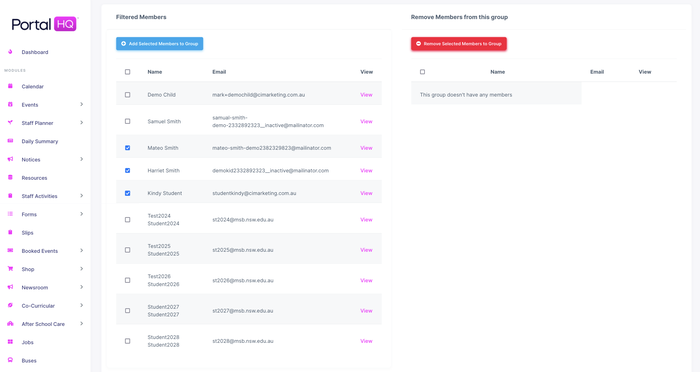
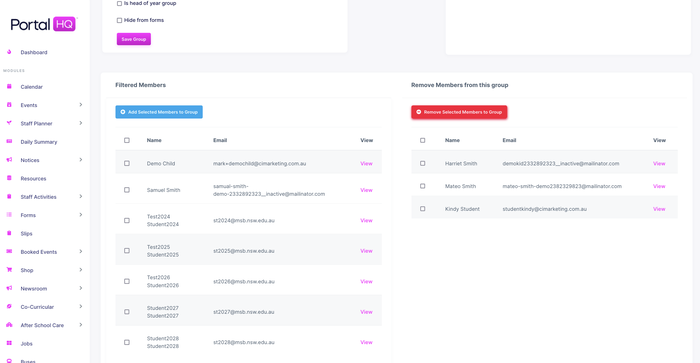
... And just like that you have created an entirely new segment of users!