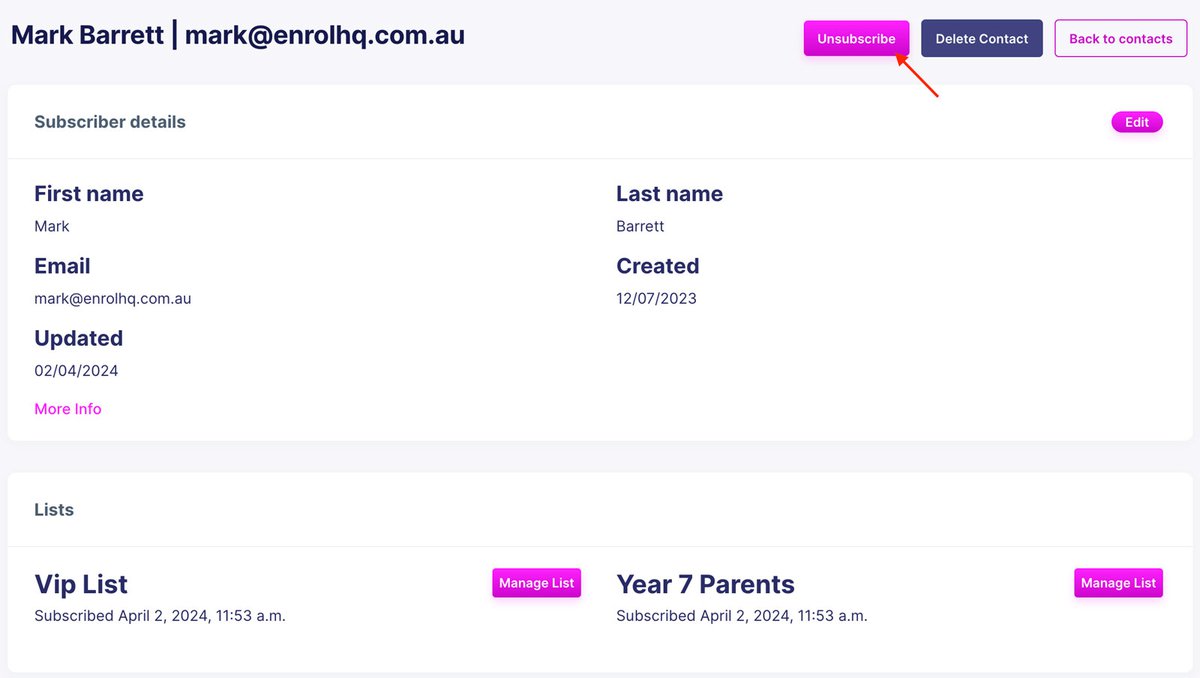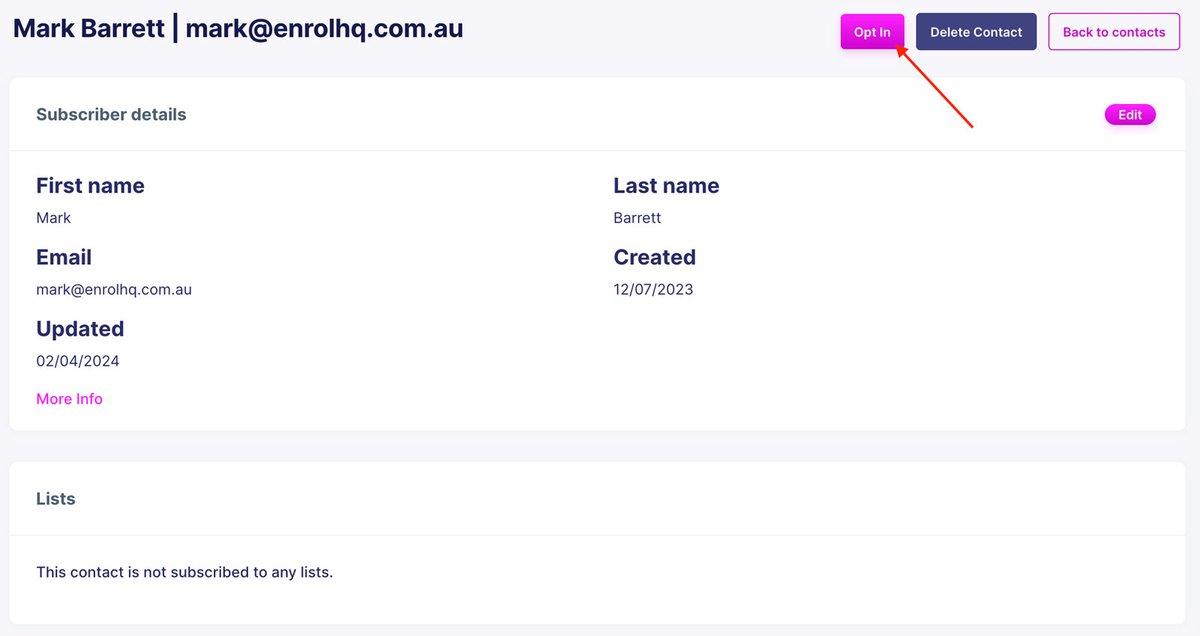Edit a Contact
To edit a contact, click on the email address of the user you want to edit.
Add a Contact
To add a contact, you have two options:
1. Manually import through lists or
2. Automatically sync (contact your developer to setup a list sync)
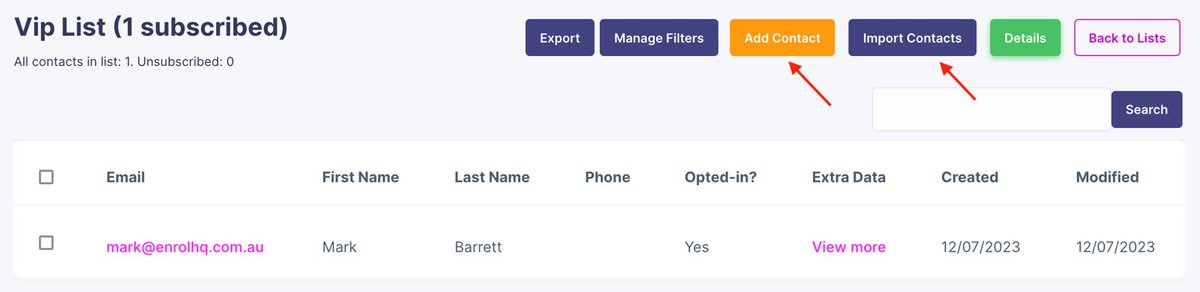
Create Merge Tags
To add / edit the merge tags against a contact, navigate to Settings > Contacts > Custom Fields
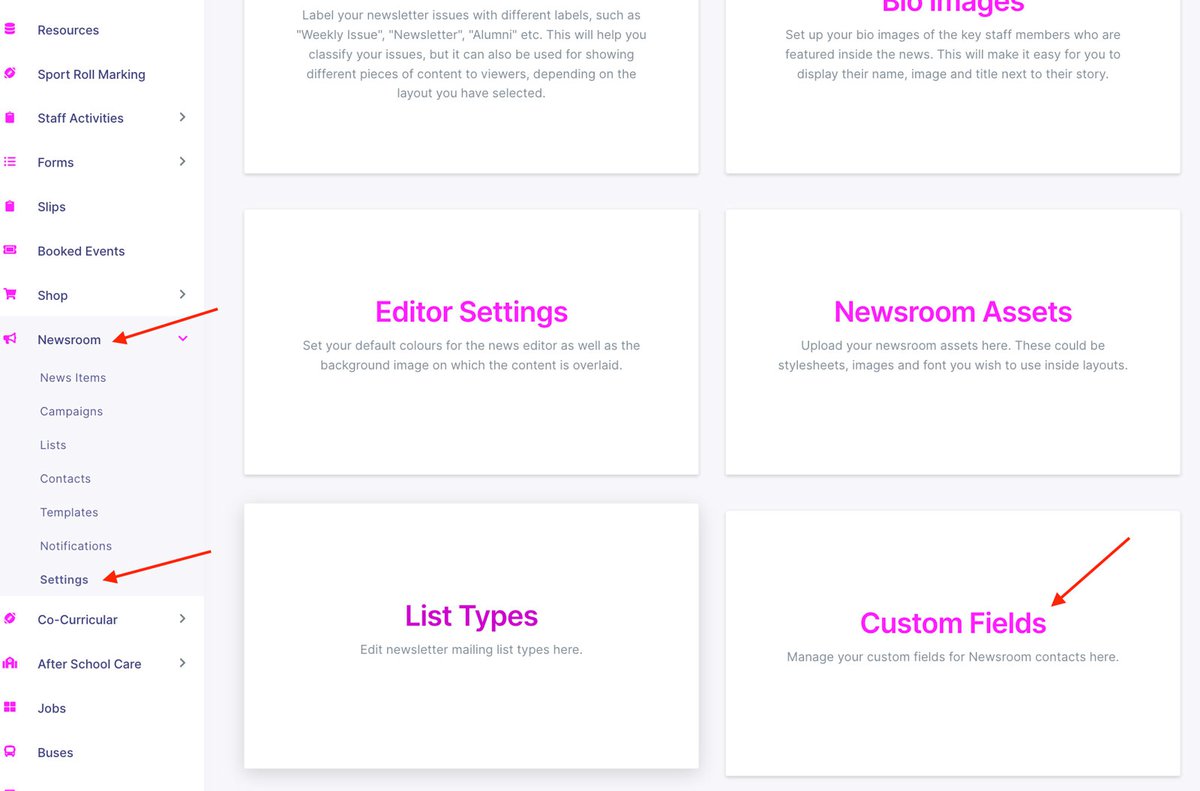
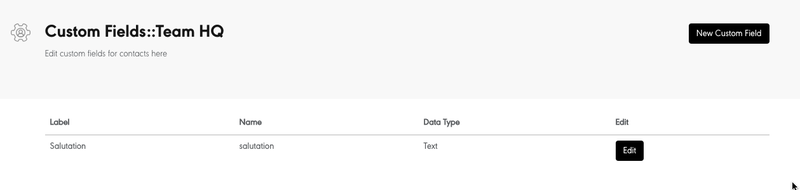
Manual Unsubscribe / Subscribe
To manually unsubscribe a contact, click their email address and click 'Unsubscribe' from the top right menu.
- To manually resubscribe a contact, click their email address and click 'Opt-in' from the top right menu.
- Contacts must be assigned to a List in order to receive emails through Newsroom.