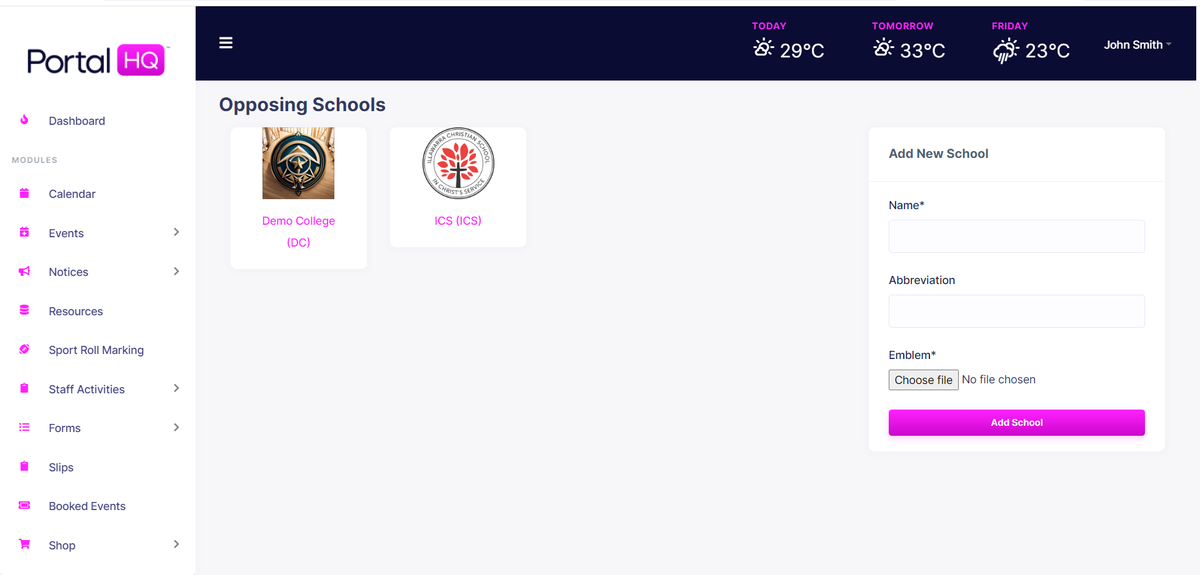- From the Teams page navigate to Opposing Schools & Teams
- Add opposing schools. Here you can set the team, activities and venues associated with the school.
- Set one of the participating schools as the ‘Default School’ - this is your school that appears in the Home team column when setting up fixtures.