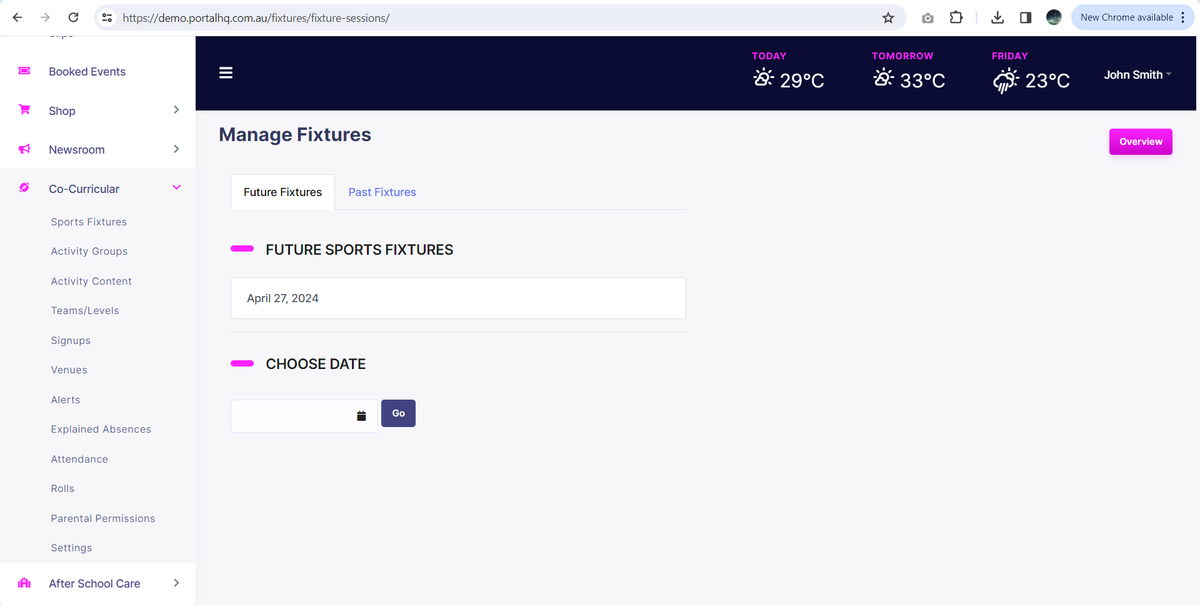Note: There is a Term filter to see different term activity groups.
Published fixtures then appear in the Mobile App and website for parents to see.
- Navigate to Sports Fixtures
- Select a session date and activity group to create fixtures for. Click the 'Manage' button to create fixtures.
- Select a participating school to create the fixture for. Here you create fixtures in a table format.
- Add any notes against the session date for all fixtures, or against an individual session.