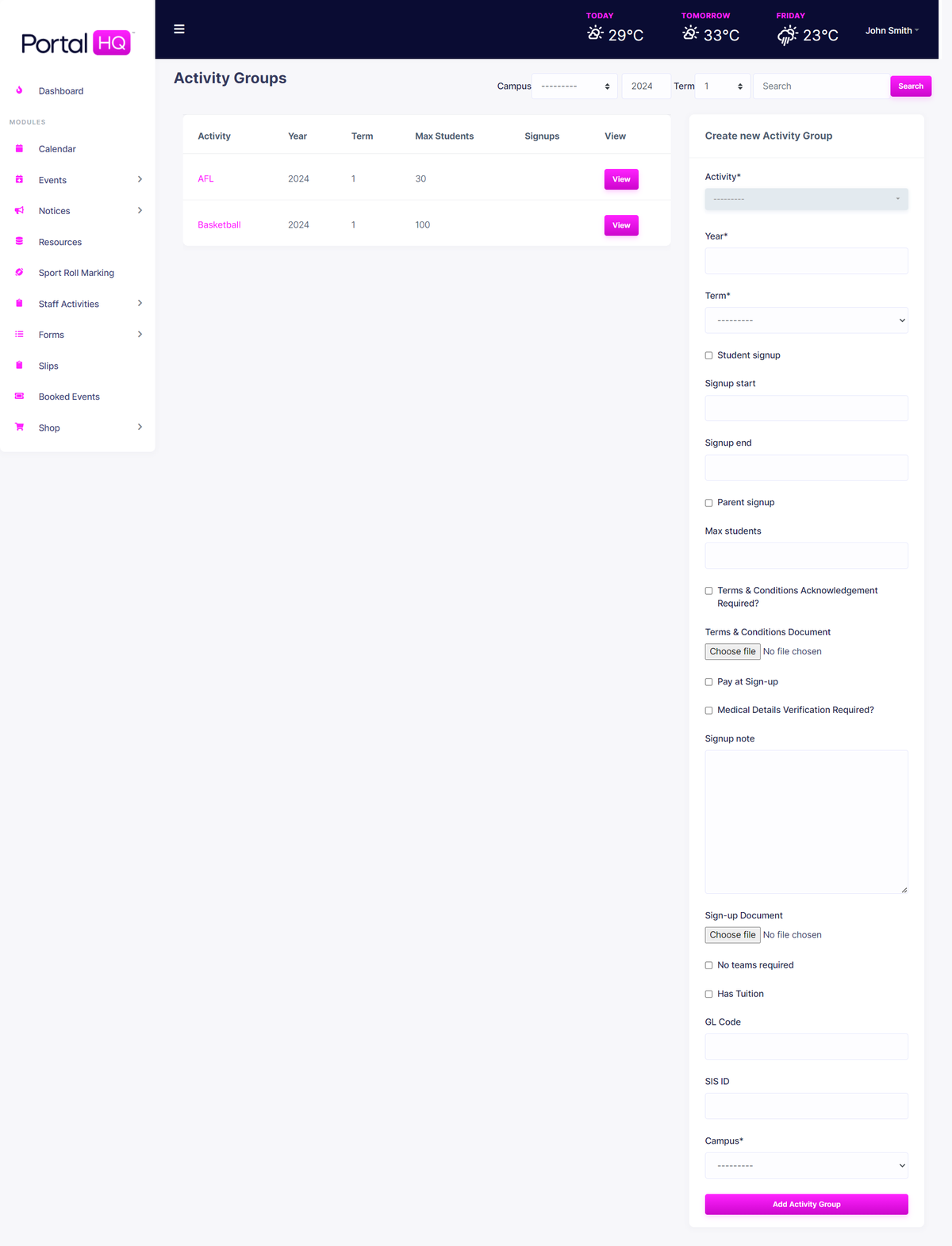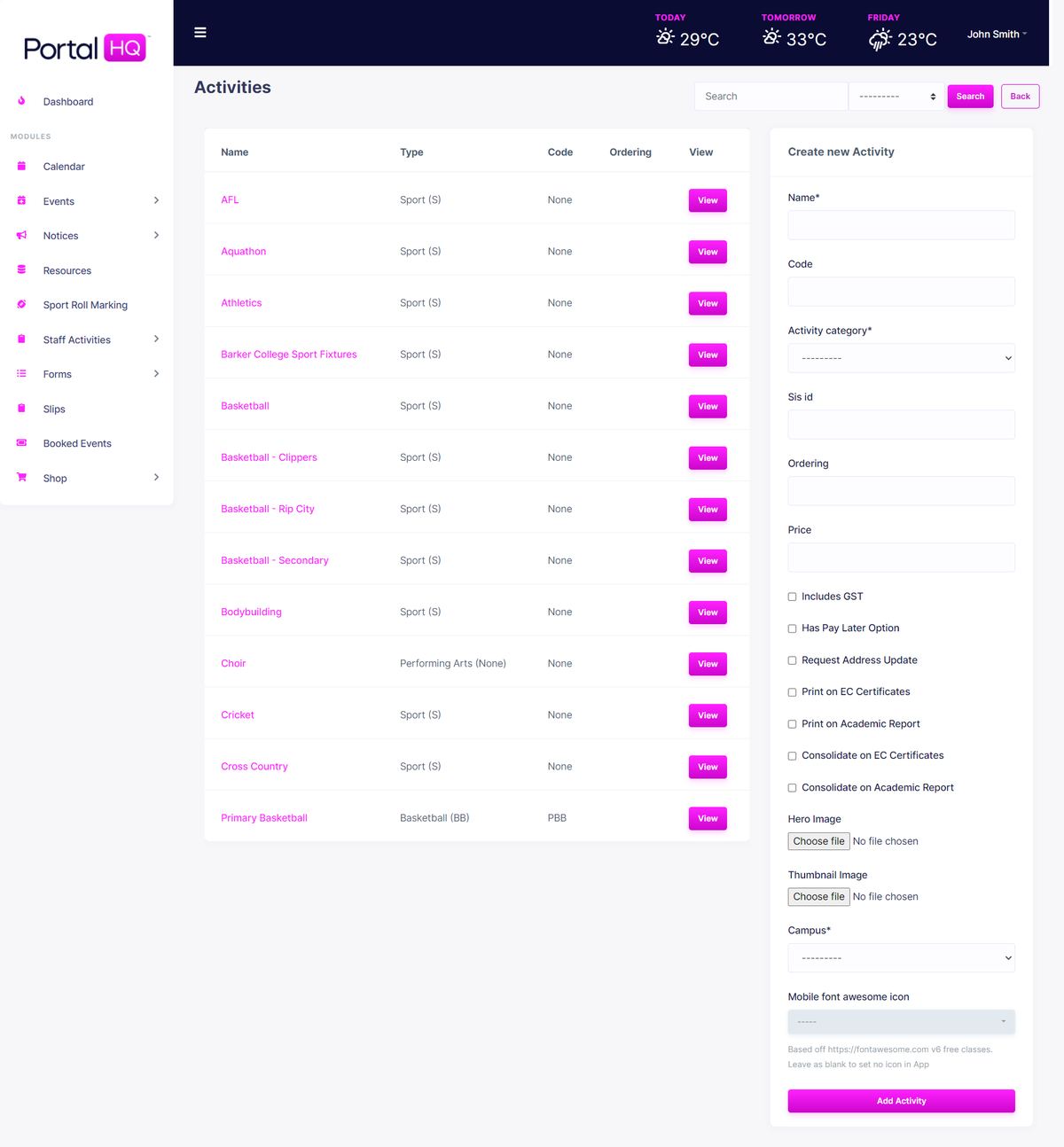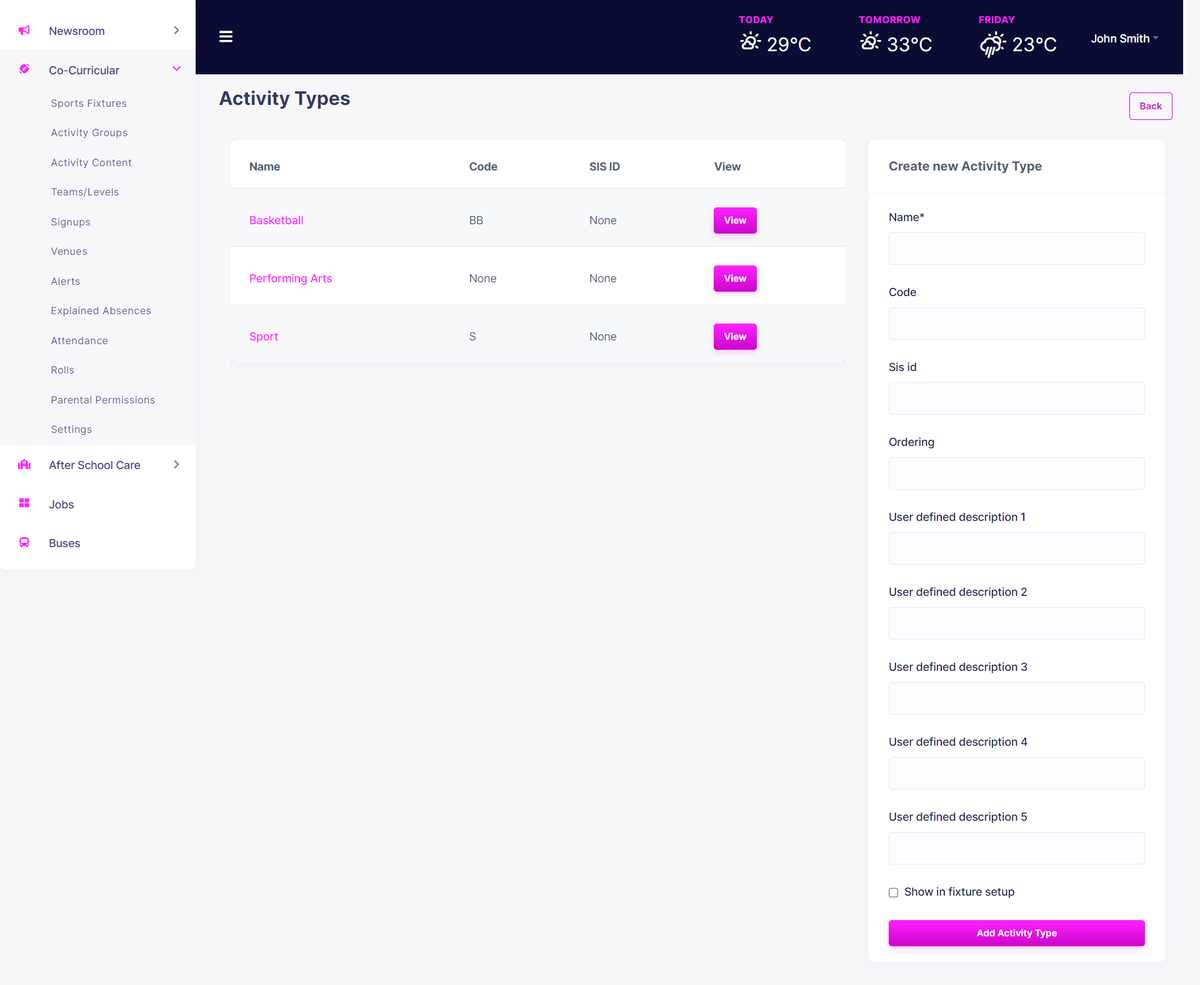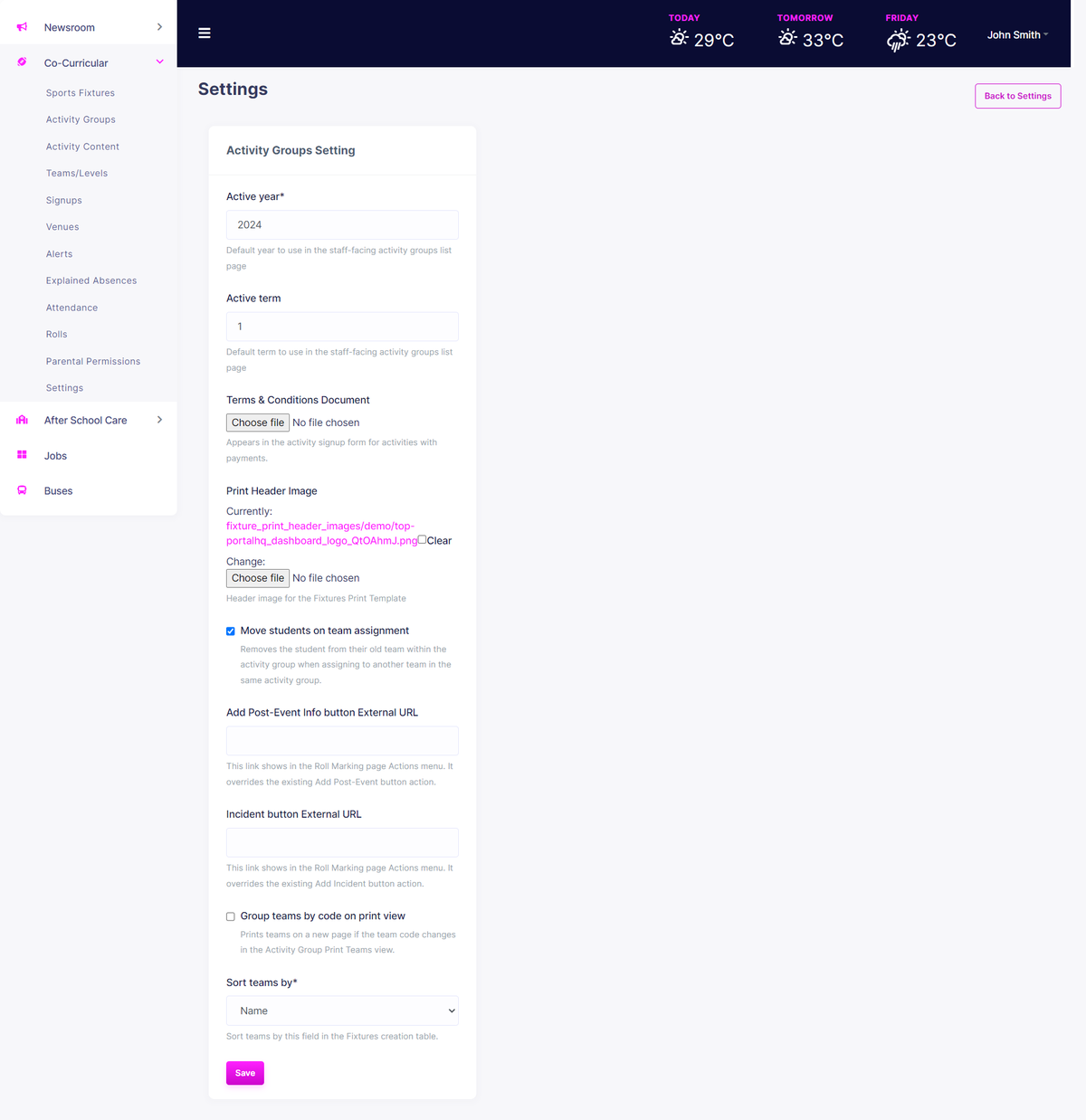- Create a new Activity from Settings > Manage Activities. Here you can define the name, its category, pricing for Signups and which Year Groups are available to sign up to in the activity Signup form for parents.
- Activity categories can be set up from Settings > Manage Activity Types. Set "Show in fixture setup" for a category you wish to assign tag activities against. These activities show up in the Sports Fixtures interface which allow you to create multiple fixtures with a from and to team, venue, time, from a table interface.
- Create an Activity Group tied to an activity. Eg. AFL 2024 Term 1