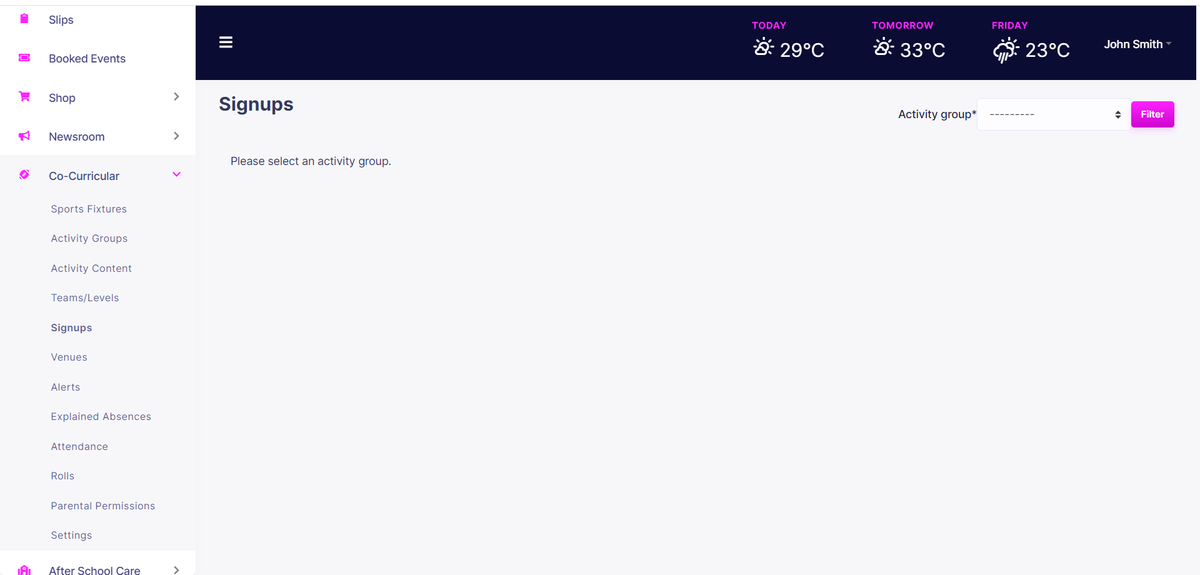- Navigate to the Signups menu item.
- Here Co-Curricular Admin can view all signups of an activity group and allocate the student to a group or to a team from one place. Staff can also edit the signup to change the activity group the parent has chosen for their child for example.
- Signups can also be exported from the Activity Group detail page “Export Signups” button.