Every event organised by the school can be managed via PortalHQ. These events can undergo one or more approval processes before being displayed on the calendar.
Events can be organized into various categories such as exams, assessments, pastoral activities, sports, informational sessions, professional development opportunities, excursions, and more. These events can be filtered based on their category.
To easily differentiate between types, each category is represented by a unique colour. The calendar, showcasing these events, is accessible on dashboards for staff, students, and parents alike. Additionally, an iCal feed is provided, enabling users to sync the PortalHQ calendar with their preferred client, such as Outlook, Google Calendar, Apple Calendar, etc.
The full calendar looks like the following, with a month, week and list views:
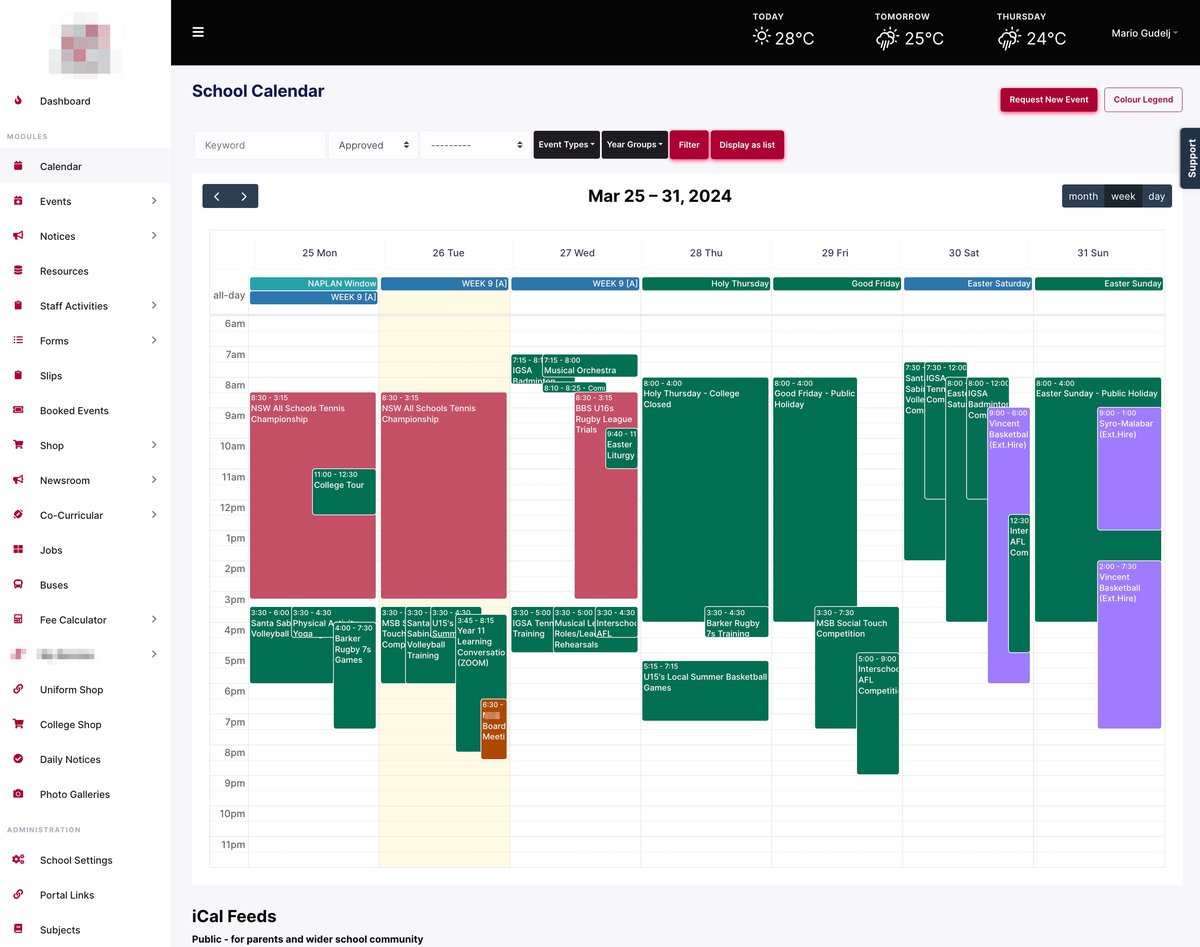
Schools have the ability to create their own event types and specify the colour for each type. Event approval groups and approval steps can be created for each event type. So when an event is created by one of the staff members, that event can go through the number of approvals before it is published inside the calendar and finalised.
The event manager will help you collect all the catering, ICT and facilities information. Additional information such as people attending, costs, URLs and comments can also be collected.
Multiple people can be added to an event and kept up to date with the event progress.